How can I modify orders in Forex Tester 3?
After you placed some orders (market or pending), you can change most of their settings. For market orders, you can change the stop loss and take profit levels, for pending orders, you can also change the market price. Also, you can modify trailing stop parameters for both types of orders. At first, you need to select an order in the Open Positions or Pending Orders list:

After this, you can click the Modify order button on the toolbar (or press the F4 button on a keyboard):
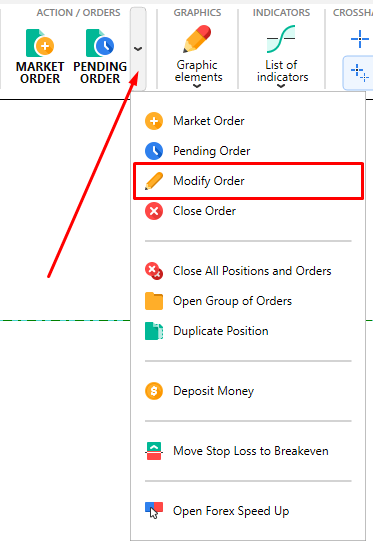
Or click the right mouse button on order and select “Modify Order” option from a drop-down menu.

Or you can double-click the left mouse button on the order, in this case, the chart will be moved to that time when the order is placed, and this time, will be highlighted with a vertical line and a “Modify order” dialog will be opened. This is the dialog for a market order, with this dialog you can modify Stop Loss and Take Profit parameters (the parameters that can’t be modified are grayed out). By clicking the “Close position” button, you can close the order.

This dialog is for a pending order, and with this dialog, you can modify its parameters or delete a pending order:

Also, you can use the toolbar buttons, hot keys or drop-down menu to close the position or delete pending orders. Also, you can move the SL/TP of market orders and also the execution price of pending orders by drag-n-dropping the lines on the chart.

Short Answer:
Tags: modifyorder|
Comments:
Leave a comment
