How can I activate my data service?
Intent: Activate_data_subscription
If you have already purchased the subscription, please open Forex Tester and do the following:
- Go to the "Help" > "Activate Data Service" menu.
- If you use Forex Tester 4, please go to the "Store" > "Activate Data Service" menu.
- Fill in the form in the window that appears.
- Enter your order number.
- Click the “Activate” button.
You can check the status of your subscription in the left bottom corner of the "Data Center" window.
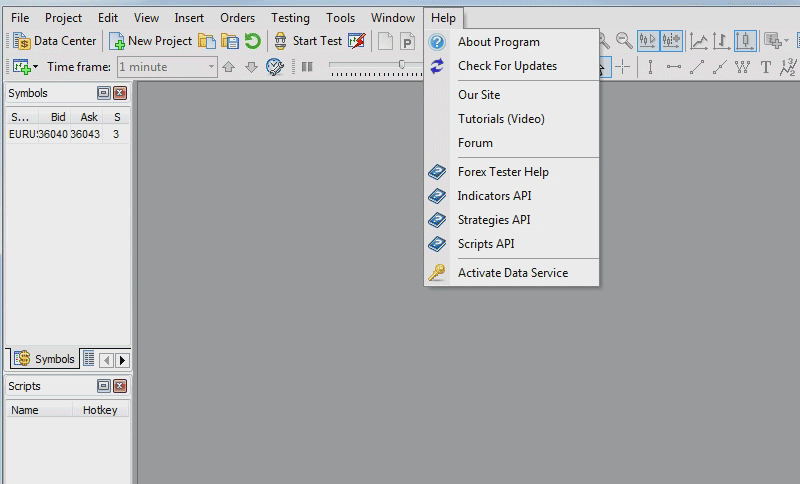
Update the data from our sever and start testing.
Short Answer:
To activate the data subscription please go to the "Store -> Activate Data Service" menu and fill out the form. If you are a Forex tester 3 user, please go to the "Help" > "Activate Data Service" menu.
Tags: Historical Data|
Comments:
No comments :(
Leave a comment
