How can I remove buy and sell markers and lines between them from a chart?
Intent: Del_Buy_Sell
To switch on/off the signs of the previous trades please do the following:
Right click on the chart → Chart settings → Choose Chart Options tab → Uncheck Show Account history > Click Ok to save the changes.
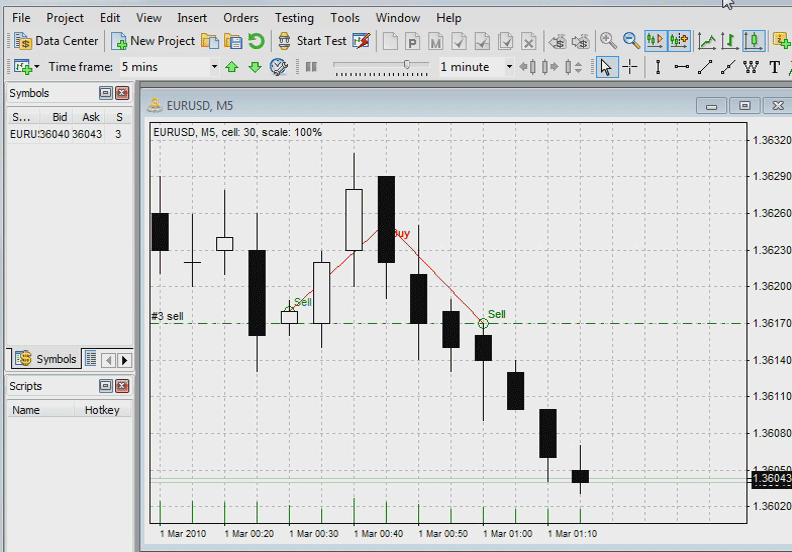
Short Answer:
To remove Buy and Sell symbols right-click on the chart, select "Chart settings", navigate to the "Chart settings" tab and uncheck the "Show account history" option.
Tags: Valuable Details|
Comments:
Nov 14 2024, 00:51
Hello, as a newbie to cryptocurrency trading, I lost a lot of money trying to navigate the market on my own, then in my search for a genuine and trusted trader/broker, i came across Trader Bernie Doran who guided and helped me retrieve my lost cryptocurrencies and I made so much profit up to the tune of $60,000. I made my first investment with $2,000 and got a ROI profit of $25,000 in less than 2 week. You can contact this expert trader Mr Bernie Doran via Gmail : BERNIEDORANSIGNALS@GMAIL.COM or whatsApp + 1 424 285 0682 and be ready to share your experience, tell him I referred you
Leave a comment
LOADING...
May 27 2025, 15:26
GET IN TOUCH WITH A PROFESSIONAL CRYPTO ASSET RECOVERY SPECIALIST NEAR YOU.My encounter with DUNE NECTAR WEB EXPERT proved to be fortuitous. Just recent, I was encumbered by a challenging situation and financial challenges stemming from an unsuccessful cryptocurrency venture. The preceding months had been exceptionally difficult. I encountered an incident that nearly destroyed my business and eroded the confidence I had built with my business associates over a long while. I was a victim of cryptocurrency-related fraud. I not only lost my capital but also incurred substantial debt from my associates over several months, in an effort to ensure the success of this cryptocurrency investment; however, I was instead overwhelmed by debt. I was denied the opportunity to withdraw my funds or to terminate my involvement with this investment platform. I subsequently discovered DUNE NECTAR WEB EXPERT, a private investigative and cryptocurrency asset recovery specialist. I learned of their assistance to numerous victims of online fraudulent schemes and how they managed to recover their lost funds. I am profoundly grateful to DUNE NECTAR WEB EXPERT for their honesty and compassion throughout the process of assisting me in the successful recovery of my crypto and the profit I believed to have lost on this platform. I intend to publicly acknowledge the exceptional professionalism and organizational capabilities of DUNE NECTAR WEB EXPERT, a private investigative and cryptocurrency asset recovery specialist. The loss of millions of dollars in cryptocurrency would have significantly destabilized my life, but due to the intervention of the DUNE NECTAR WEB EXPERT team, who facilitated the recovery of my lost and compromised cryptocurrency, this was averted. I offer a prayer for the continued blessings upon the DUNE NECTAR team.Support (@) Dunenectarwebexpert (.) ComTelegram| DUNENECTARWEBEXPERT
Leave a comment
LOADING...
May 27 2025, 15:26
GET IN TOUCH WITH A PROFESSIONAL CRYPTO ASSET RECOVERY SPECIALIST NEAR YOU.My encounter with DUNE NECTAR WEB EXPERT proved to be fortuitous. Just recent, I was encumbered by a challenging situation and financial challenges stemming from an unsuccessful cryptocurrency venture. The preceding months had been exceptionally difficult. I encountered an incident that nearly destroyed my business and eroded the confidence I had built with my business associates over a long while. I was a victim of cryptocurrency-related fraud. I not only lost my capital but also incurred substantial debt from my associates over several months, in an effort to ensure the success of this cryptocurrency investment; however, I was instead overwhelmed by debt. I was denied the opportunity to withdraw my funds or to terminate my involvement with this investment platform. I subsequently discovered DUNE NECTAR WEB EXPERT, a private investigative and cryptocurrency asset recovery specialist. I learned of their assistance to numerous victims of online fraudulent schemes and how they managed to recover their lost funds. I am profoundly grateful to DUNE NECTAR WEB EXPERT for their honesty and compassion throughout the process of assisting me in the successful recovery of my crypto and the profit I believed to have lost on this platform. I intend to publicly acknowledge the exceptional professionalism and organizational capabilities of DUNE NECTAR WEB EXPERT, a private investigative and cryptocurrency asset recovery specialist. The loss of millions of dollars in cryptocurrency would have significantly destabilized my life, but due to the intervention of the DUNE NECTAR WEB EXPERT team, who facilitated the recovery of my lost and compromised cryptocurrency, this was averted. I offer a prayer for the continued blessings upon the DUNE NECTAR team.Support (@) Dunenectarwebexpert (.) ComTelegram| DUNENECTARWEBEXPERT
Leave a comment
LOADING...
May 27 2025, 15:26
GET IN TOUCH WITH A PROFESSIONAL CRYPTO ASSET RECOVERY SPECIALIST NEAR YOU.My encounter with DUNE NECTAR WEB EXPERT proved to be fortuitous. Just recent, I was encumbered by a challenging situation and financial challenges stemming from an unsuccessful cryptocurrency venture. The preceding months had been exceptionally difficult. I encountered an incident that nearly destroyed my business and eroded the confidence I had built with my business associates over a long while. I was a victim of cryptocurrency-related fraud. I not only lost my capital but also incurred substantial debt from my associates over several months, in an effort to ensure the success of this cryptocurrency investment; however, I was instead overwhelmed by debt. I was denied the opportunity to withdraw my funds or to terminate my involvement with this investment platform. I subsequently discovered DUNE NECTAR WEB EXPERT, a private investigative and cryptocurrency asset recovery specialist. I learned of their assistance to numerous victims of online fraudulent schemes and how they managed to recover their lost funds. I am profoundly grateful to DUNE NECTAR WEB EXPERT for their honesty and compassion throughout the process of assisting me in the successful recovery of my crypto and the profit I believed to have lost on this platform. I intend to publicly acknowledge the exceptional professionalism and organizational capabilities of DUNE NECTAR WEB EXPERT, a private investigative and cryptocurrency asset recovery specialist. The loss of millions of dollars in cryptocurrency would have significantly destabilized my life, but due to the intervention of the DUNE NECTAR WEB EXPERT team, who facilitated the recovery of my lost and compromised cryptocurrency, this was averted. I offer a prayer for the continued blessings upon the DUNE NECTAR team.Support (@) Dunenectarwebexpert (.) ComTelegram| DUNENECTARWEBEXPERT
Leave a comment
LOADING...
Oct 27 2025, 12:21
QUICK AND RELIABLE SOLUTIONS TO RECOVER LOST ASSETS WITH META TECH RECOVERY PRO
How I Was Defrauded of Bitcoin and Subsequently Had It Restored.
I am among the numerous people deceived by fraudulent cryptocurrency investment solicitations on Telegram. I entered the digital-asset market intending to create a financial reserve for retirement. Regrettably, I placed funds with a deceptive service that ultimately defrauded me of roughly $570,000, exclusive of the anticipated returns. I lost all of my assets, including money borrowed from friends to support the investment. At the point when I believed recovery was impossible, I located the cryptocurrency recovery specialists at MetaTech RecoveryPro. They assisted me in reclaiming my assets within 72 hours and enabled me to trace the perpetrators. I am profoundly grateful for their intervention and highly endorse their services to anyone confronting a comparable predicament.
Contact them today to restore your situation via.
W/S:+1 (469) 692 8049.
Email: support@metatechrecoverypro.com
Telegram:@metatechrecoveryproteam.
Thank you.
Leave a comment
LOADING...
Oct 27 2025, 12:21
QUICK AND RELIABLE SOLUTIONS TO RECOVER LOST ASSETS WITH META TECH RECOVERY PRO
How I Was Defrauded of Bitcoin and Subsequently Had It Restored.
I am among the numerous people deceived by fraudulent cryptocurrency investment solicitations on Telegram. I entered the digital-asset market intending to create a financial reserve for retirement. Regrettably, I placed funds with a deceptive service that ultimately defrauded me of roughly $570,000, exclusive of the anticipated returns. I lost all of my assets, including money borrowed from friends to support the investment. At the point when I believed recovery was impossible, I located the cryptocurrency recovery specialists at MetaTech RecoveryPro. They assisted me in reclaiming my assets within 72 hours and enabled me to trace the perpetrators. I am profoundly grateful for their intervention and highly endorse their services to anyone confronting a comparable predicament.
Contact them today to restore your situation via.
W/S:+1 (469) 692 8049.
Email: support@metatechrecoverypro.com
Telegram:@metatechrecoveryproteam.
Thank you.
Leave a comment
LOADING...
Nov 08 2025, 14:42
Crypto Recovery Review: Consult METATECH RECOVERY PRO to Retrieve Lost Asset.
In just three days, this fraudster wiped out my Ethereum—$81,000 gone in seconds. It began harmlessly: a DM from a self-styled "crypto trading expert" in an investment chat. His profile looked legit, full of screenshots showing unbelievable gains and raving testimonials. He pitched a guaranteed 60% return in 7 days. I was suspicious at first, but his confidence rubbed off. He used technical jargon, name-checked bogus trading platforms, and even sent a forged contract that seemed real. Against my better judgment, I moved my Ethereum into his wallet. For three nerve-wracking days, I kept refreshing my balance, waiting for the promised profit. Instead, I got radio silence, then demands. First came a "blockchain verification fee," then a "liquidity tax" supposedly needed to release my funds. Each time, he pressured me: "Pay now, or your investment is frozen forever." Fear clouded my thinking, and I sent more money, sinking deeper into the trap. By the time I understood it was all a lie, the scammer had disappeared with my life savings. I felt devastated and ashamed, and didn’t tell anyone for weeks. When I finally told a friend, he urged me to contact Certified Recovery Services, a firm that handles crypto fraud. I reached out and they answered right away. The team traced my stolen Ethereum through multiple wallets, followed the scammer’s trail, coordinated with exchanges to freeze the assets, and used legal channels to recover every cent. Within weeks, my money was back in my wallet. If you’re scammed, act fast—immediate action gives you the best shot at recovery. Thanks to METATECH RECOVERY PRO, I didn’t just get my funds back; I got my peace of mind. If you’ve been targeted, don’t stay quiet—contact METATECH RECOVERY PRO via.
h t t p s: // m e t a t e c h r e c o v e r y p r o(.)c o m.
M e t a t e c h @ W r i t e m e. C o m
W / S +1 4 6 9 6 9 2 8 0 4 9
THANK YOU.
Leave a comment
LOADING...
Nov 22 2025, 19:37
I suppose that some people have lost their cryptocurrency in one manner or another. I strongly encourage you not to seek help recovering it online since you will most likely encounter a fraudster who will take more of your dollars in an attempt to help you recover your stolen cryptocurrency. I personally used RecoveryHacker101 to recover bitcoin that had been taken by crooks. You can reach this legitimate recovery service by email (recoveryhacker101@gmail.com).
Leave a comment
LOADING...
Dec 02 2025, 08:55
HIRE META TECH RECOVERY PRO: The Best ETHEREUM, USDT, crypto & BITCOIN RECOVERY EXPERT
An impersonator posing as a well-known Crypto influencer executed a phishing scheme that resulted in the loss of $214,054.00 worth of BTC from my Trust Wallet after advising me to download a software called AndDesk. I felt powerless, desperate, and willing to go to any length and measure to recover my hijacked Bitcoin. Despite reporting to the Police Blockchain and even the Trust wallet customer care team, my efforts proved unsuccessful. I recently bumped into tons of positive 5-star reviews on (META TECH RECOVERY PRO), an organization that assists victims of financial fraud in reclaiming their assets. I engaged their services and communicated with the specialist. Fortunately, I still have all the data related to the fraud, and the entirety of the misappropriated funds was located and restored to my wallet. I unreservedly endorse (META TECH RECOVERY PRO) to anyone defrauded who seeks to recover their digital assets and money back from a scam. contact them now via.
s u p p o r t(@)m e t a t e c h r e c o v e r y p r o(.)c o m.
Telegram: @ m e t a t e c h r e c o v e r y p r o t e a m.
WhatsApp +1 4 6 9 6 9 2 8 0 4 9.
Thank you.
Leave a comment
LOADING...
Leave a comment
