Projects
Project is a saved testing strategy with all its features inclusively. Project saves all its structure, with orders, indicators which were placed on the chart. And after opening the project, it restores its entire saved features & elements. For convenience and ease, you can save your current project in such a way – Go to File → Select “Save project” or “Save Project as…”
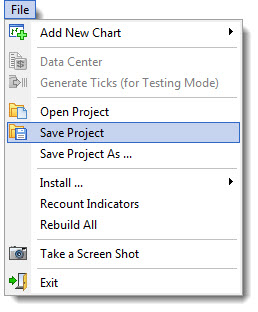
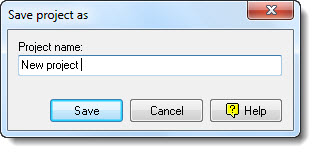
Type the project’s name, and click Save:
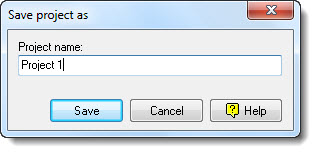
Then you’ll see the project’s name in brackets:
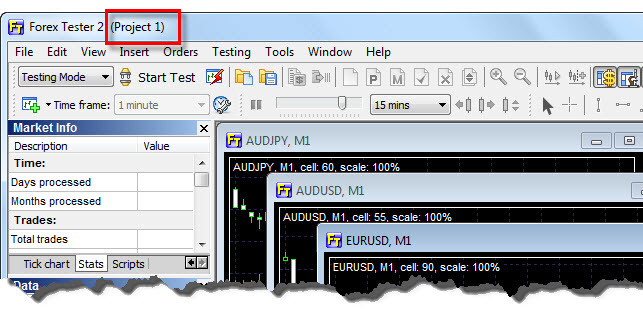
To open your saved project: Click File → Open Project:
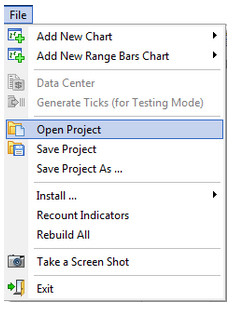
You’ll see the window with the list of saved projects. Select the project you need and click Open:
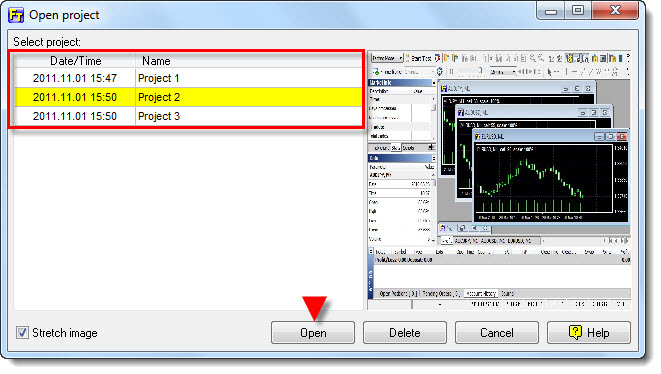
You can use such a point of restoration to save some essential parts while testing the same strategy, and then when it is necessary, to reverse to any of its point you have saved.
Use two buttons on the Toolbar:

Open project  and Save project
and Save project 
So Project restoration saves your time, you can save just your strategy project, or even a couple of parts of one and the same strategy, and then come back to any saved point any time you wish. It’s easy, quick, practical and gives you an opportunity to simply save the point you want or freeze some interesting trading spot.
Short Answer:
Please check this guide to learn how you can deal with Projects in Forex Tester.
Tags: tutorial|project|
Comments:
Leave a comment
