I opened Data Center, but can still only see 18 pairs. How do I download data for other symbols?
Intent: Only_see_18_pairs
After you subscribe to our paid data service you need to create necessary symbol(s) in the Data Center window at first.
- Open the Data Center window and click the “Add” button in the bottom left to open the “Symbol properties” window.
- Enter the name of the symbol, other settings and click the "OK" button. You can find the list of symbols in the table on the data service page. The name of the added symbol should be exactly the same as the name on our server.
- Select between two symbol types: “Currency pair” and “Stock”. (Select "Currency pair" if you add forex symbol and "Stock" type of all other types of symbols).
- Lot Currency, Base Currency and Margin Currency fields will be changed into the required symbol automatically.
- Click “Ok” to save the changes.
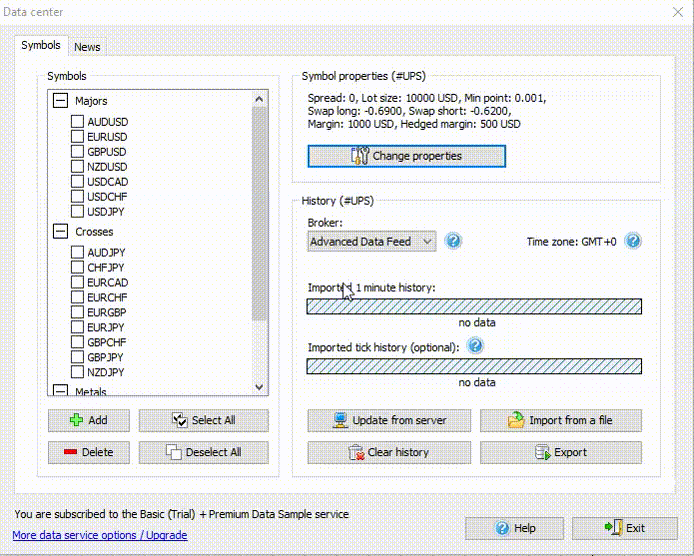
When done, please download the data for the symbol by selecting this symbols from the list, selecting the necessary broker and the clicking "Update from server" button.
After the download is complete please create new project through the File → New Project menu (or use the “New Project” button on the Main Toolbar) add new necessary currency pairs.
Short Answer:
To see more symbols you need to add them with the help of "Add" button. More details are available here .
Tags: Add new symbol|download data for stock symbol|
Comments:
No comments :(
Leave a comment
