Using Indicators in Forex Tester 2
You can add an indicator or oscillator to the chart with the help of this button  or with the menu Insert → Add Indicator:
or with the menu Insert → Add Indicator:
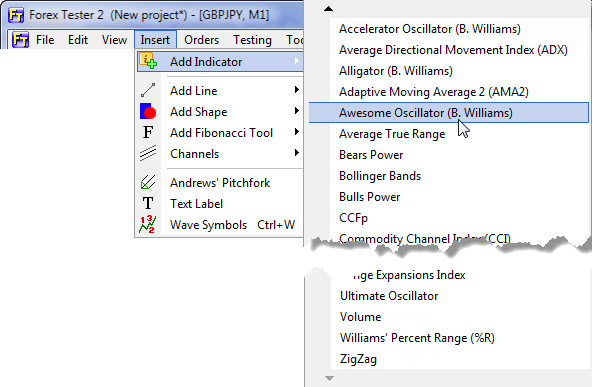
or with the right click on the chart and select the "Add Indicator" item. You will see the dialog where you can modify indicator's properties before it is placed on the chart:

To modify some parameter, you need to double click on it or press the "Enter" key. Some of the properties may have the drop-down list or a dialog window where you can select some values:
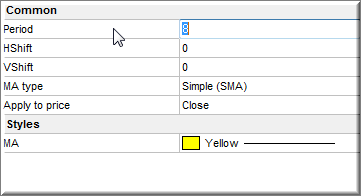
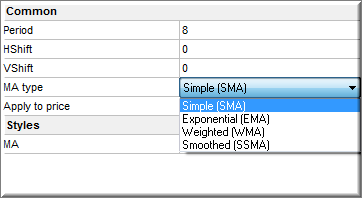
To cancel changes, press the "Esc" button, to apply them press the "Enter" or "Tab" button, or click with the left mouse button on the dialog.
Each indicator is linked to one timeframe of the chart window. So, if you place it on the H1 time frame, you will not see it on other time frames (15 min, 1 min, etc). It was done for optimization purposes, otherwise it would slow down the testing process significantly. We recommend you to place indicators only on those time frames where you need them. You can do it with the help of "Timeframes" tab, check the needed timeframes here:
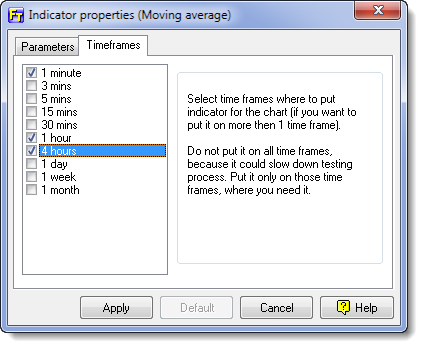
To edit the indicator on the chart right click on the indicator's line, you will see the next menu:

You can edit indicator's properties or delete it from the chart.
You can combine more than 1 indicator in the oscillator's window. Right click with the mouse in the oscillator's window and select "Add indicator to window". When you delete the oscillator's window, all indicators will be deleted too.

Also, you can see and manage all the indicators on all charts with the help of this button:

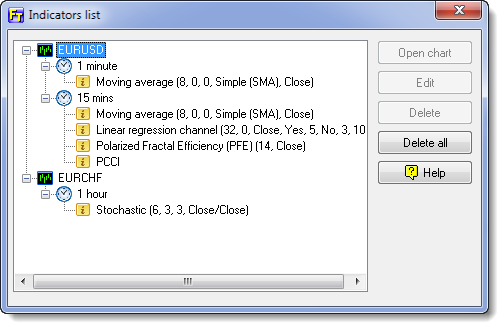
Here you can edit properties, delete indicators, or delete all indicators on all charts at once.
We included lots of standard indicators into Forex Tester, but if you need any of the custom indicator which is not included in the program, you can create it by yourself or hire a programmer who can do this job. Custom indicators could be installed with the File → Install → Install new indicator menu. We have API to create custom indicators available for the C++ and Borland Delphi languages. You can get more information on our forum here.
The list of indicators was included into Forex Tester:
- Accelerator Oscillator (B. Williams)
- ADR
- AMA (Adaptive Moving Average)
- Average Directional Movement Index (ADX)
- Alligator (B. Williams)
- ATR (Average True Range)
- Awesome Oscillator (B. Williams)
- Bears Power
- Bollinger Bands
- Bulls Power
- Commodity Channel Index (CCI)
- Elder's Force Index
- Envelopes
- FATL
- Fractals (B. Williams)
- FTLM-STLM
- Heiken Ashi
- Ichimoku Kinko Hyo
- Keltner Channel
- Linear Regression Channel
- Moving Average Convergence Divergence (MACD)
- MA Crossover Signals
- MFI
- Momentum
- Moving Average (Simple, Exponential, Weighted, Smoothed) with shift option
- On Balance Volume (OBV)
- Parabolic-SAR
- PCCI
- Pivot Points
- Polarized Fractal Efficiency (PFE)
- Price Channel
- Price Daily Range
- Rate of Change (ROC)
- Relative Strength Index (RSI)
- Solar Wind
- Stochastic Oscillator
- Range bars
- Range Expansion Index
- Trade dynamic index (TDI)
- Time box
- Ultimate Oscillator
- Volume
- Williams' Percent Range (%R)
- ZigZag
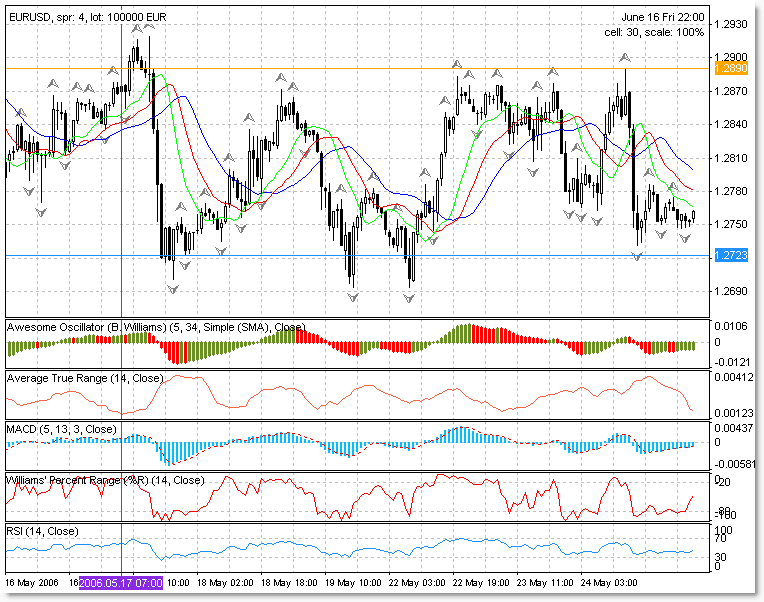
Short Answer:
Tags: tutorial|using indicators|indicator|
Comments:
Leave a comment
