How to install custom Expert Advisers?
To install a new Expert Adviser (EA) please do following:
- Go to the menu "File -> Install -> Install new strategy"
- Press the “Open file dialogue” button that opens a file from your computer
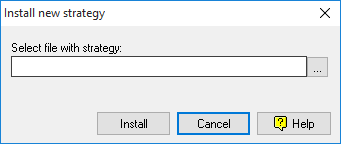
- Select the path to the file that you want to set as a new strategy

- After selecting the file, you will see the following window (the path on your computer will be different from the one in the screenshot):

- Click the "Install" button
Where can I get a custom Expert Adviser?
By default, Forex Tester already contains one expert adviser based on the two simple moving averages’ crossover.
Important note. Special attention should be paid to the fact that the expert advisers of the MetaTrader4 platform cannot be imported into the Forex Tester software without rewriting it into the proper format. Forex Tester and MetaTrader4 are two separate programs written in different programming languages, which files have different extensions (.ex4 vs .dll)
If you want to add a new expert adviser that will comply with the conditions of your personal trading system, then you need to order it to a professional programmer who is familiar with Delphi or C++.
If you know how to program on your own, please visit our forum:
https://forextester.com/forum/viewforum.php?f=8
https://forextester.com/forum/viewforum.php?f=9
There you will find all the necessary information on how to write automated strategies.
How to activate the expert adviser based on the moving averages’ crossover?
- Go to the "Tools -> Strategies list" menu or click on the "List of strategies" button on the toolbar
(the rightmost button)

- Check the box to the left from the "SimpleSMA" automated strategy
If you need to test a few EAs simultaneously, select multiple checkboxes in order to activate the necessary automated strategies.
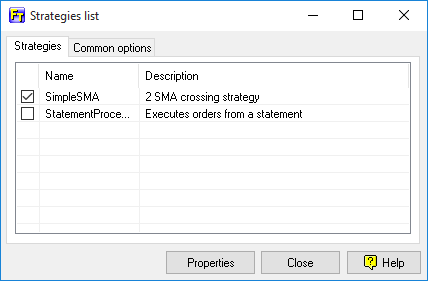
- Double-click on the name of the expert adviser. After that the following window will appear:

- Double-click on the name of the currency pair. Please note that you need to choose those pairs only, for which the ticks were already generated. By default, the ticks are generated onAUDUSD, USDJPY and EURUSD currency pairs
- Set the necessary timeframe, by double-clicking on the "3". Then click on the drop-down menu and select the desired value (e.g., 1 hour)
- Set the desired lot size by clicking twice on the 0.1 and changing the value to the necessary one using the keyboard
- Adjust the period of the first simple moving average (SMA1 period), by clicking twice on the "16" and manually entering the desired value
- Adjust the period of the second simple moving average (SMA2 period), by clicking twice on the "32" and manually entering the desired value
- Click "Apply"
- Click "Close"
To begin testing, please follow the instructions on this page: https://forextester.com/testing
Deactivating expert advisers
In order to activate / deactivate the automatic strategies please use "Testing -> Enable/Disable Strategy Execution" or click "Enable/Disable Strategy Execution" on the toolbar (2nd right button)

Short Answer:
By default, Forex Tester already contains one expert adviser based on the two simple moving averages’ crossover.
If you need to install your expert adviser, you can import it into Forex Tester via File - Instal - Install new strategy menu. Special attention should be paid to the fact that the expert advisers of the MetaTrader4 platform cannot be imported into the Forex Tester software without rewriting it into the proper (dll) format.
Tags: tutorial|Expert Advisers|strategy|
Comments:
Leave a comment
